How to install Fontana Shower System Digital Shower Control Shower Mixer - 3 way | FS6114DS
Easy step by step Installation Instructions for Digital Shower Control Shower Mixer 3 - Way
- Before you begin, please read the installation instructions below. Observe all local building and safety codes.
- Unpack and inspect the products for any shipping damages. If you find damages, do not install.
- Please note all products must be installed by a professional and certified plumber otherwise warranty might be voided.
|
Shower
mixer
|

|
|
 Installation Instructions for Fontana Shower System Digital Shower Control Shower Mixer
- 2 way Installation Instructions for Fontana Shower System Digital Shower Control Shower Mixer
- 2 way
Digital Shower Mixer Controller Installation Instructions
|
Step 1:
|
shower
control
|
Step 2:
|
|
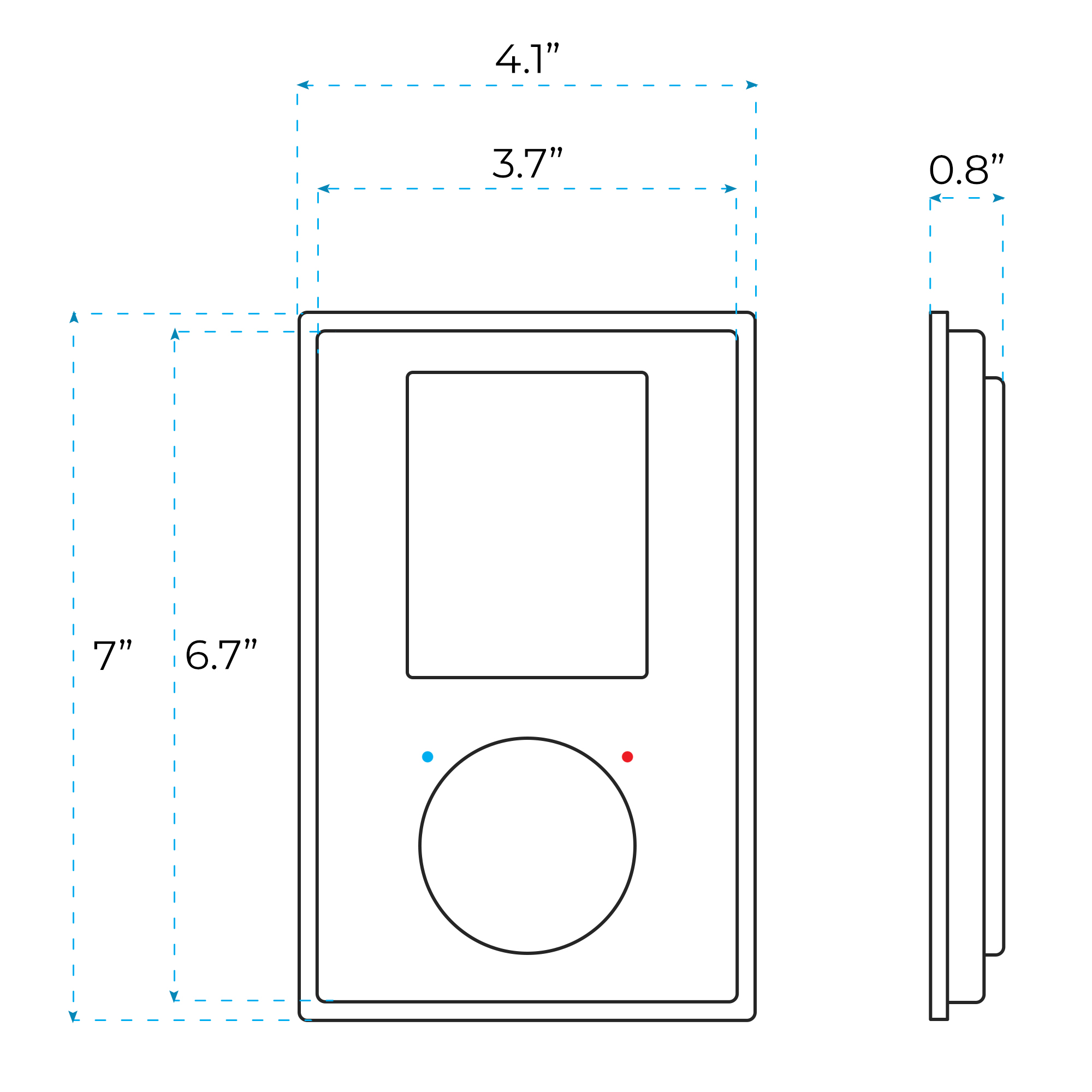
|
|
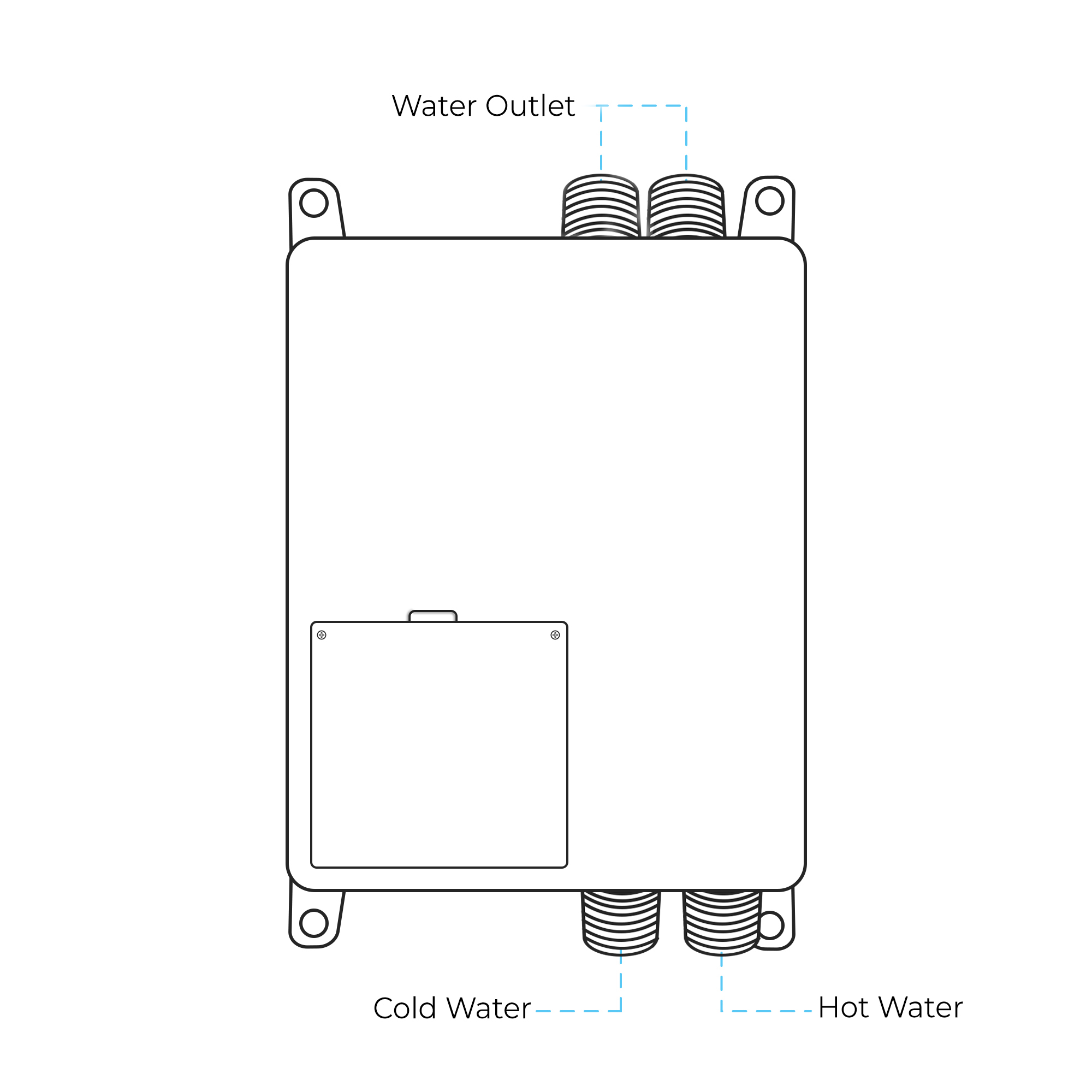
|
|
Dimensions
|
|
Control Box
|
|
|
Step 3:
|
|
Step 4:
|
|

|
|
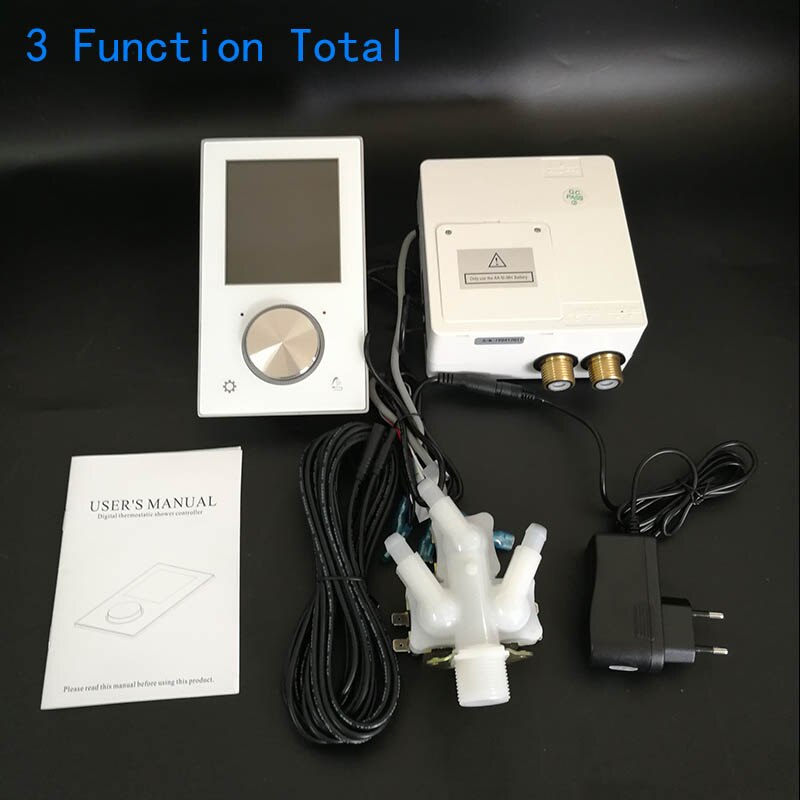
|
|
|
|
|
|
|
|
|
|
|
|
Step 5:
|
|
Step 6:
|
|
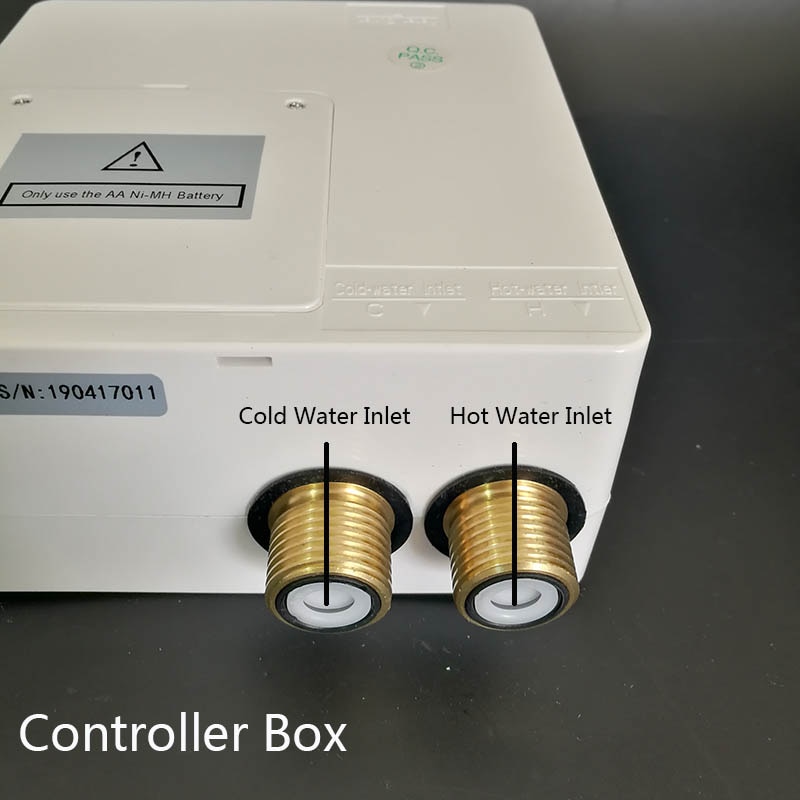
|
|
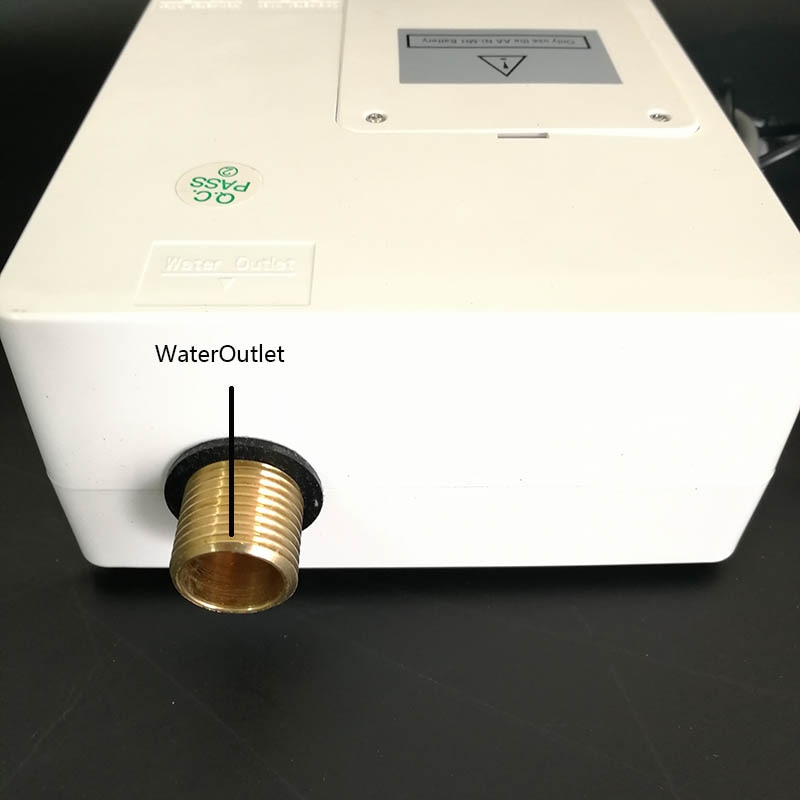
|
|
|
|
|
|
|
|
|
|
|
|
Step 7:
|
|
Step 8:
|
|

|
|

|
|
|
|
|
|
|
|
|
|
|
|
Step 9:
|
|
Step 10:
|
|
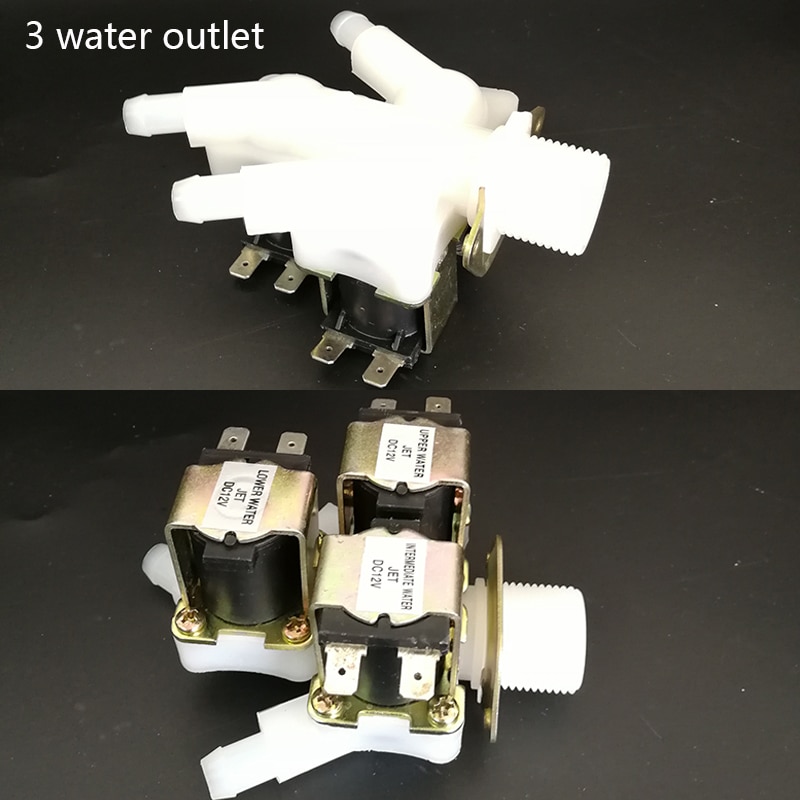
|
|
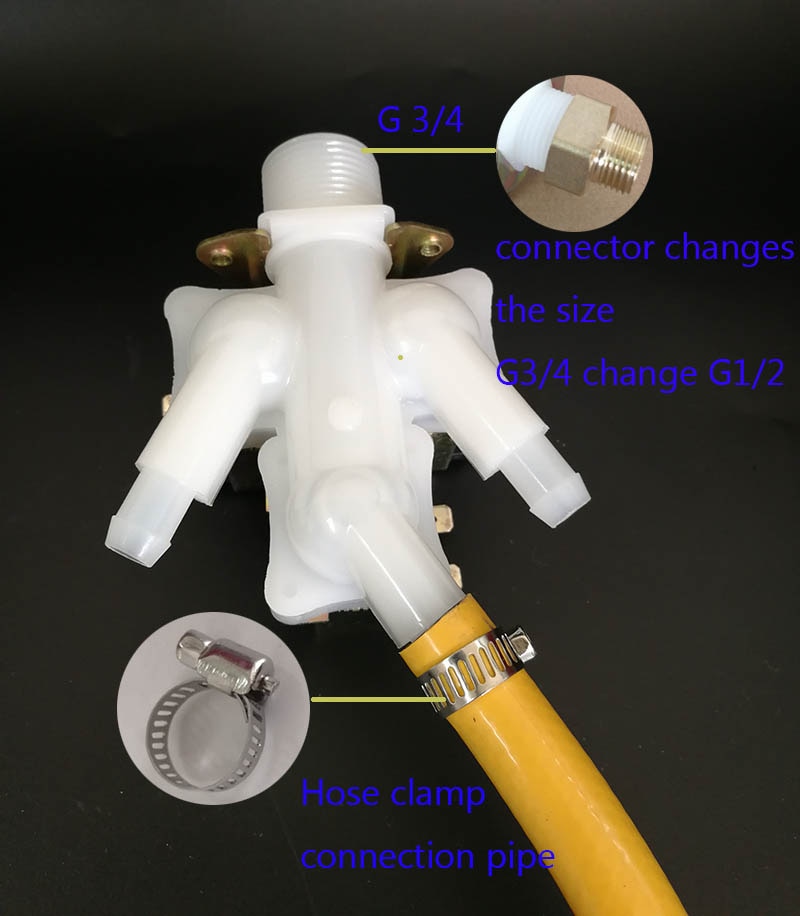
|
|
|
|
Connections Structure
|
|
|
|
|
|
|
|
Instructions
|
|
|
|
|
Step 11:
|
|
Step 12:
|
|
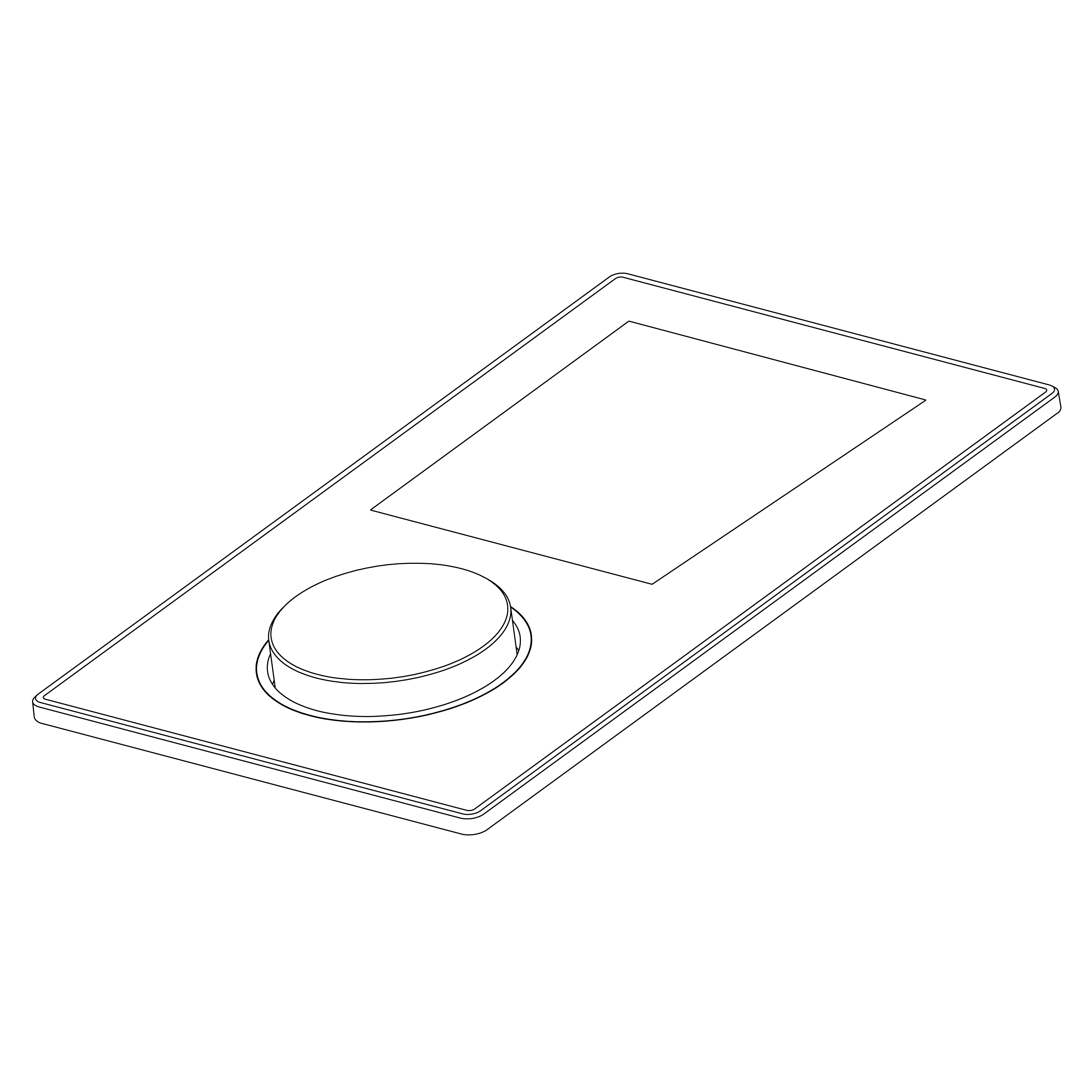
|
|

|
|
|
|
|
|
|
Step 13: (Host Box)
|
|
Step 14: (Operation)
|
|
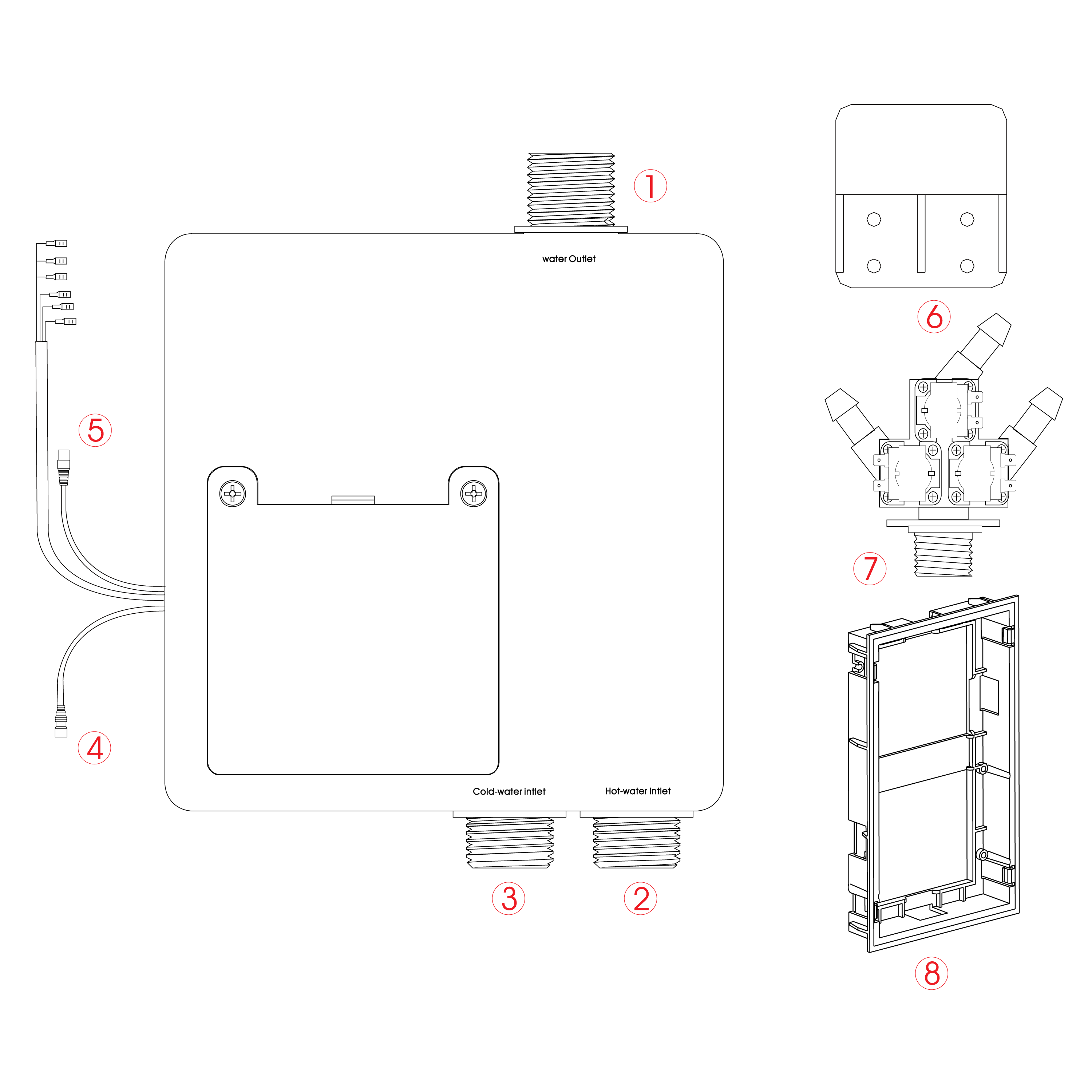
|
|
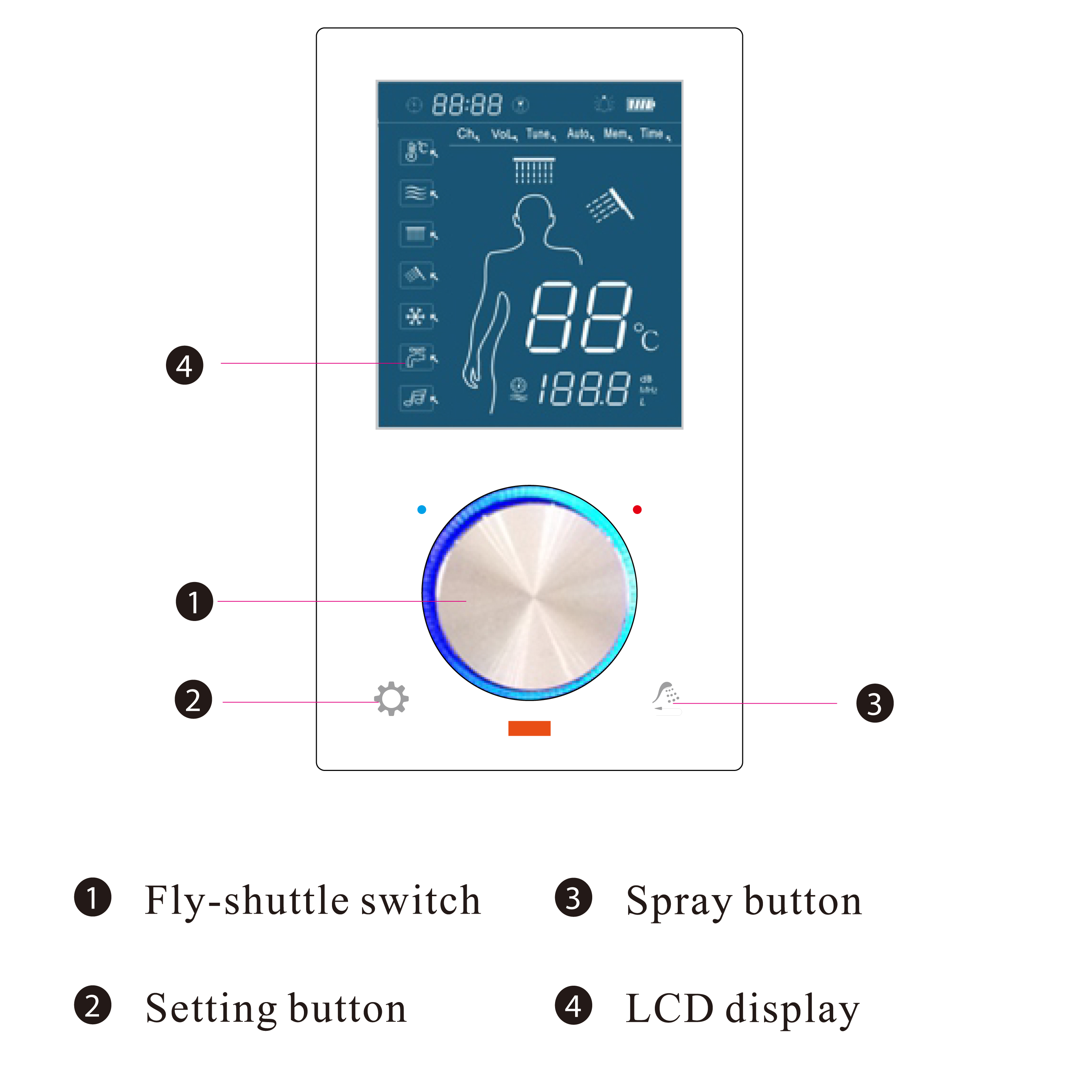
|
|
1. Hand shower's mixer water outlet
2. Hot water inlet 3. Cold water inlet
4 & 5. The Control Cable
6. The host box installation bracket
7. 3 way water outlet valve
8. The control panel installation bracket
|
|
1. Fly-shuttle switch
2. Setting
3. Spray Button
4. LCD Display
|
|
|
Step 15: (Battery Installation)
|
|
Step 16:
|
|
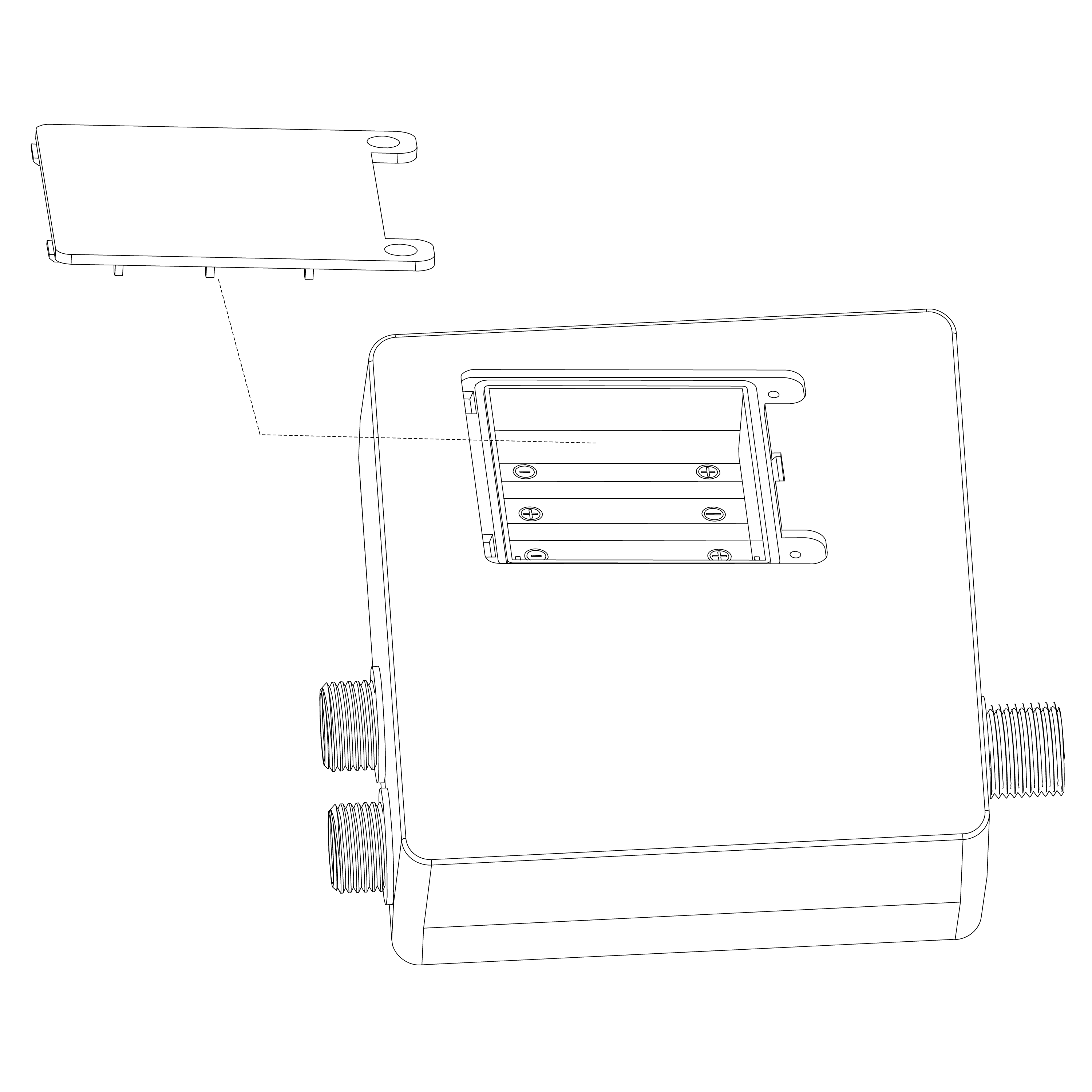
|
|
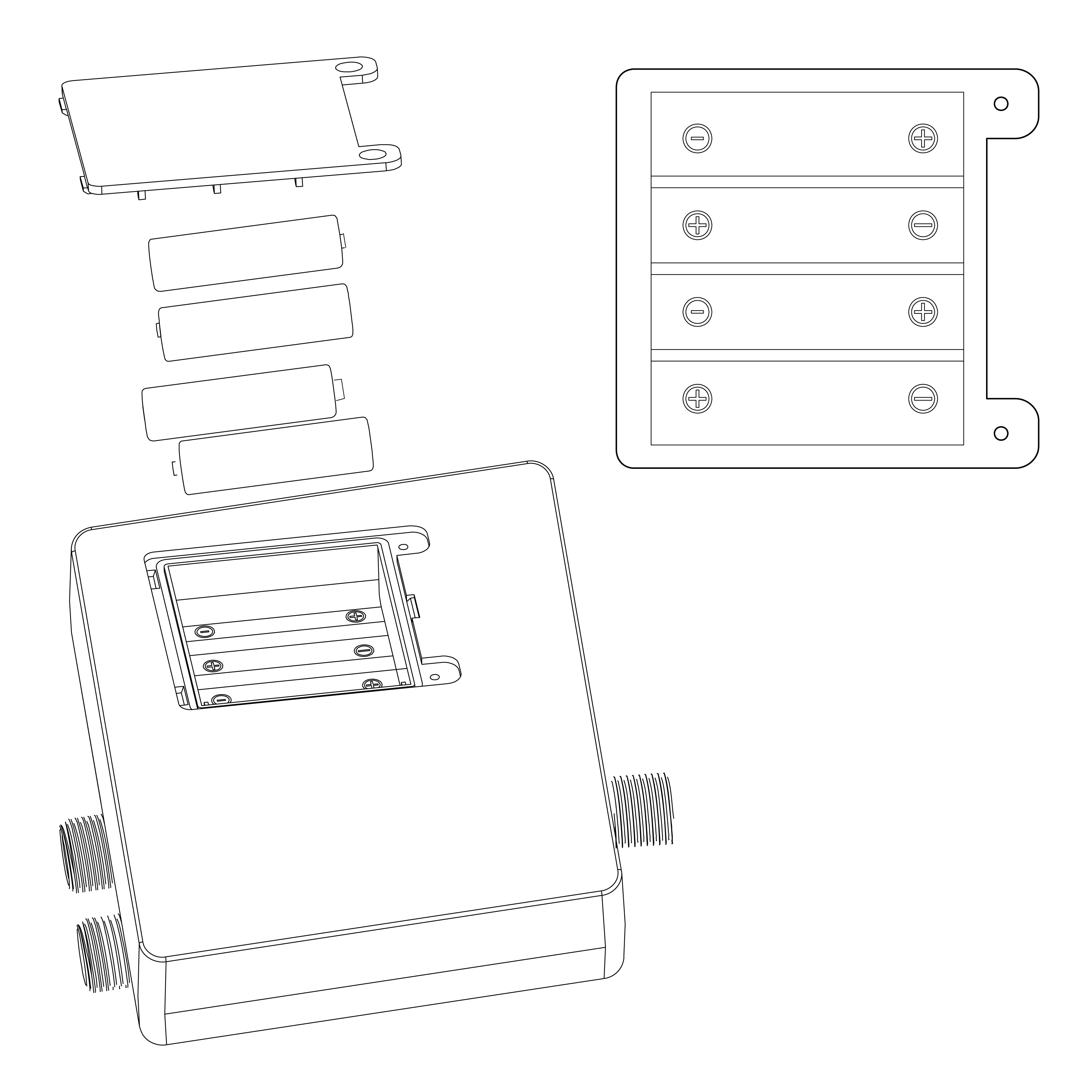
|
|
|
|
|
|
|
Step 17:
|
|
Step 18: (Installation of Control Panel)
|
|
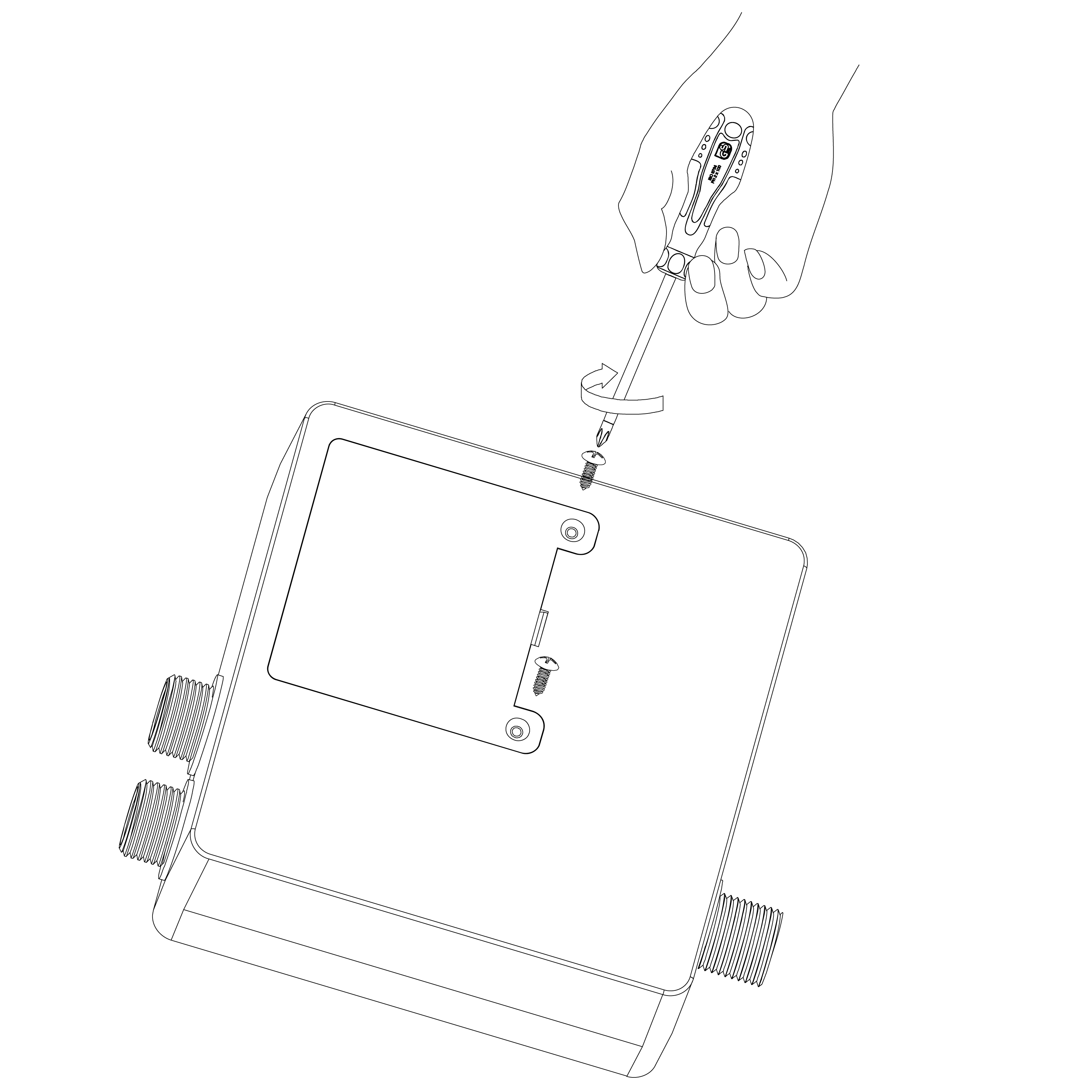
|
|

|
|
|
|
|
|
|
Step 19:
|
|
Step 20:
|
|
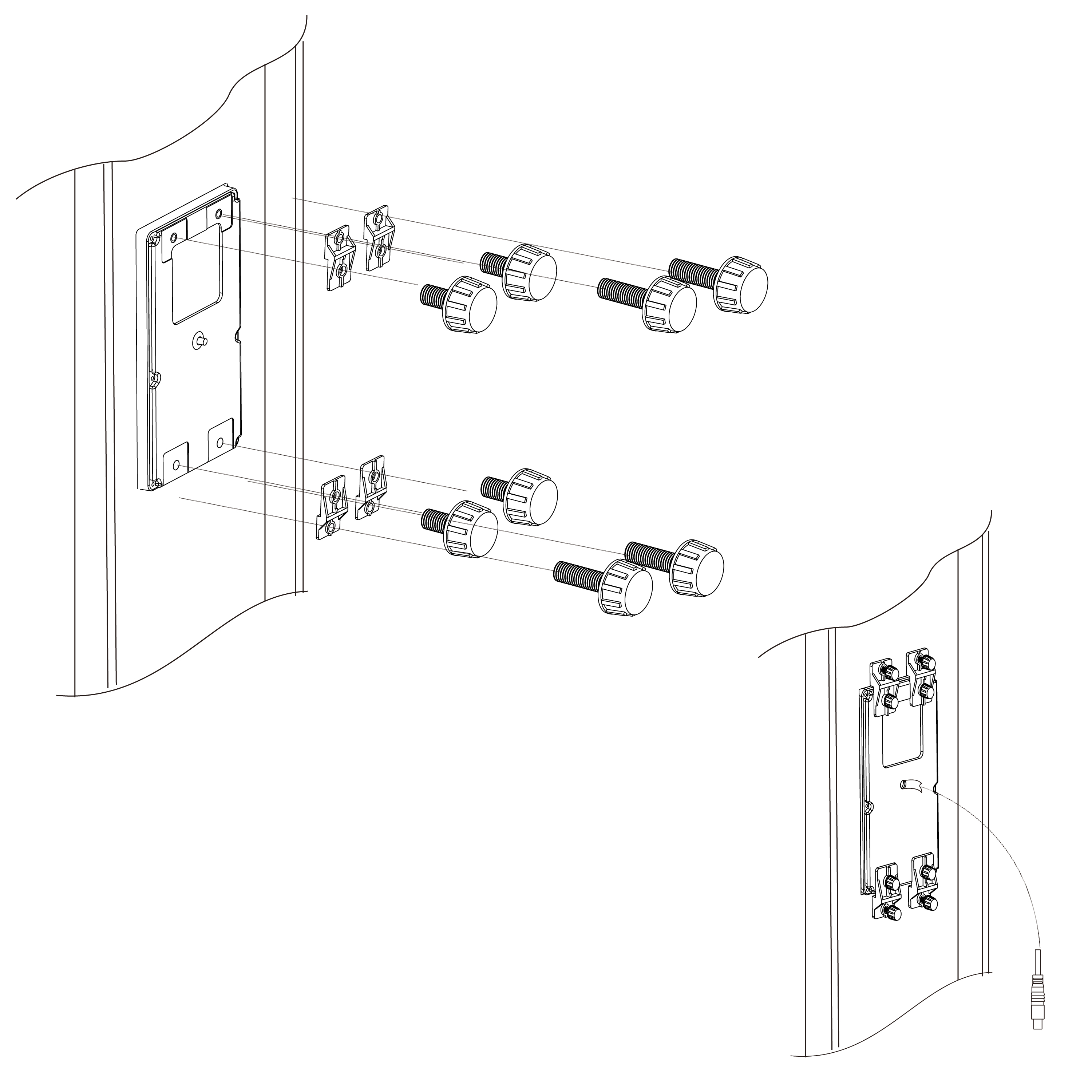
|
|
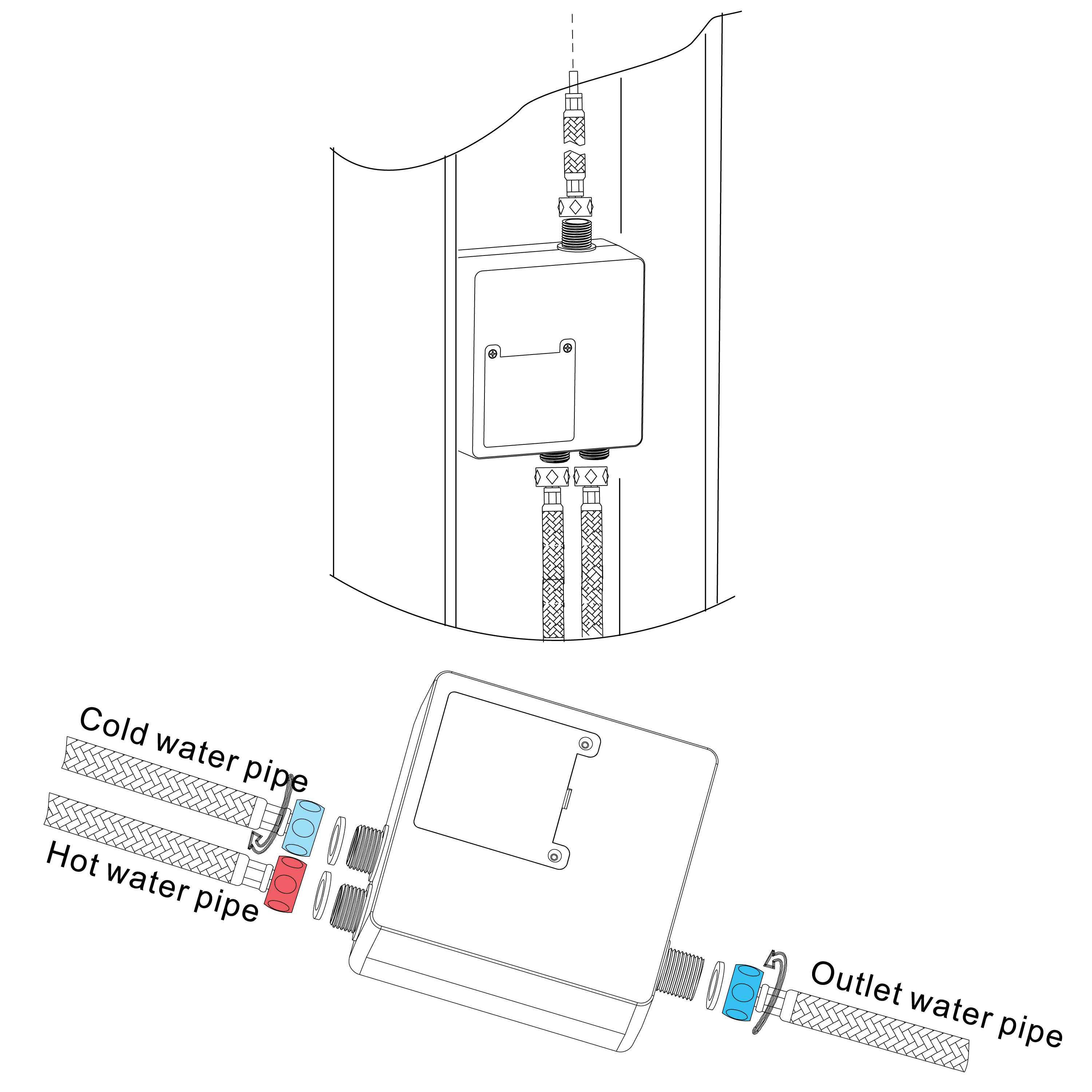
|
|
|
|
|
|
|
Step 21:
|
|
Step 22: Recess mounted into wall
|
|
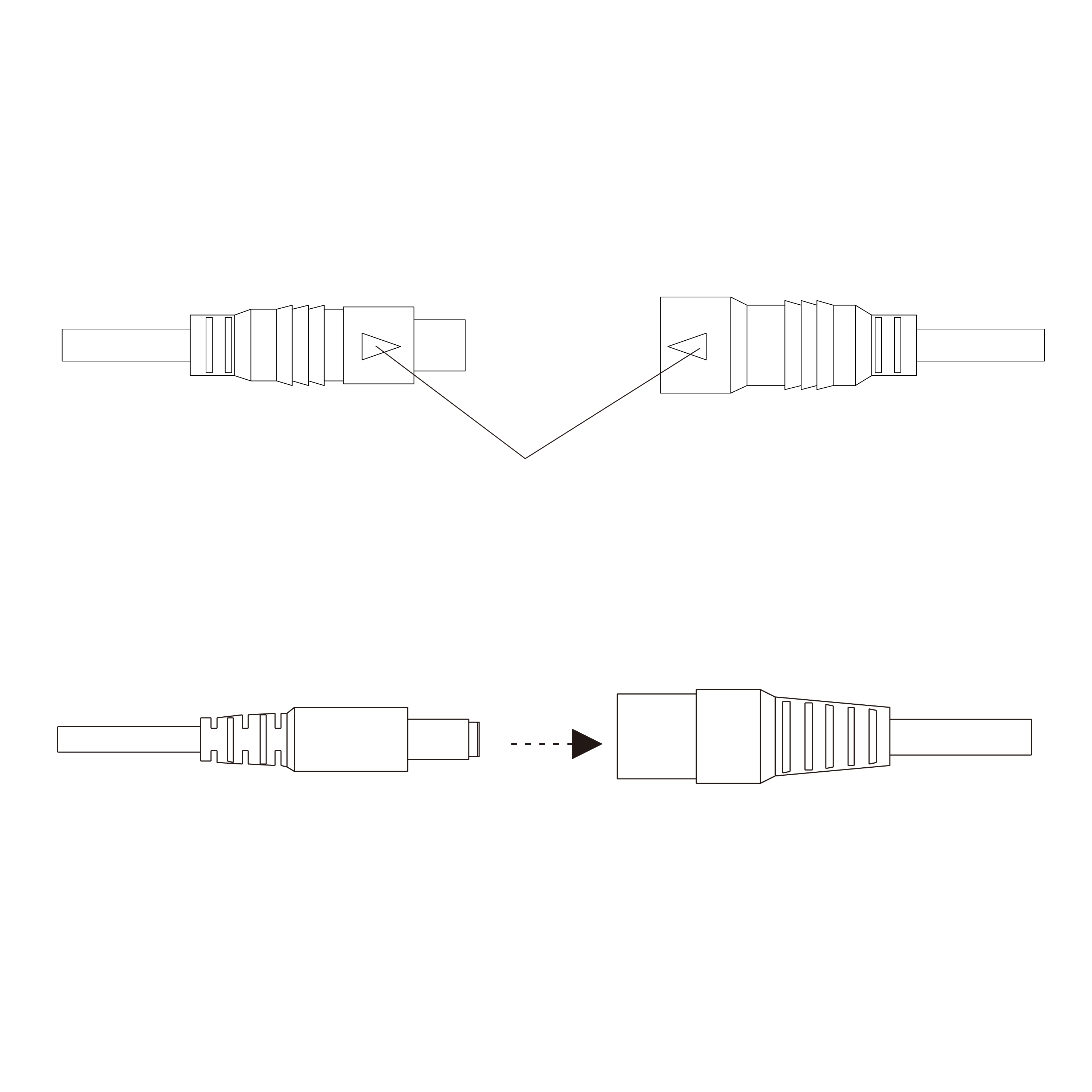
|
|

|
|
|
|
|
|
|
Step 22:
|
|
Step 23:
|
|
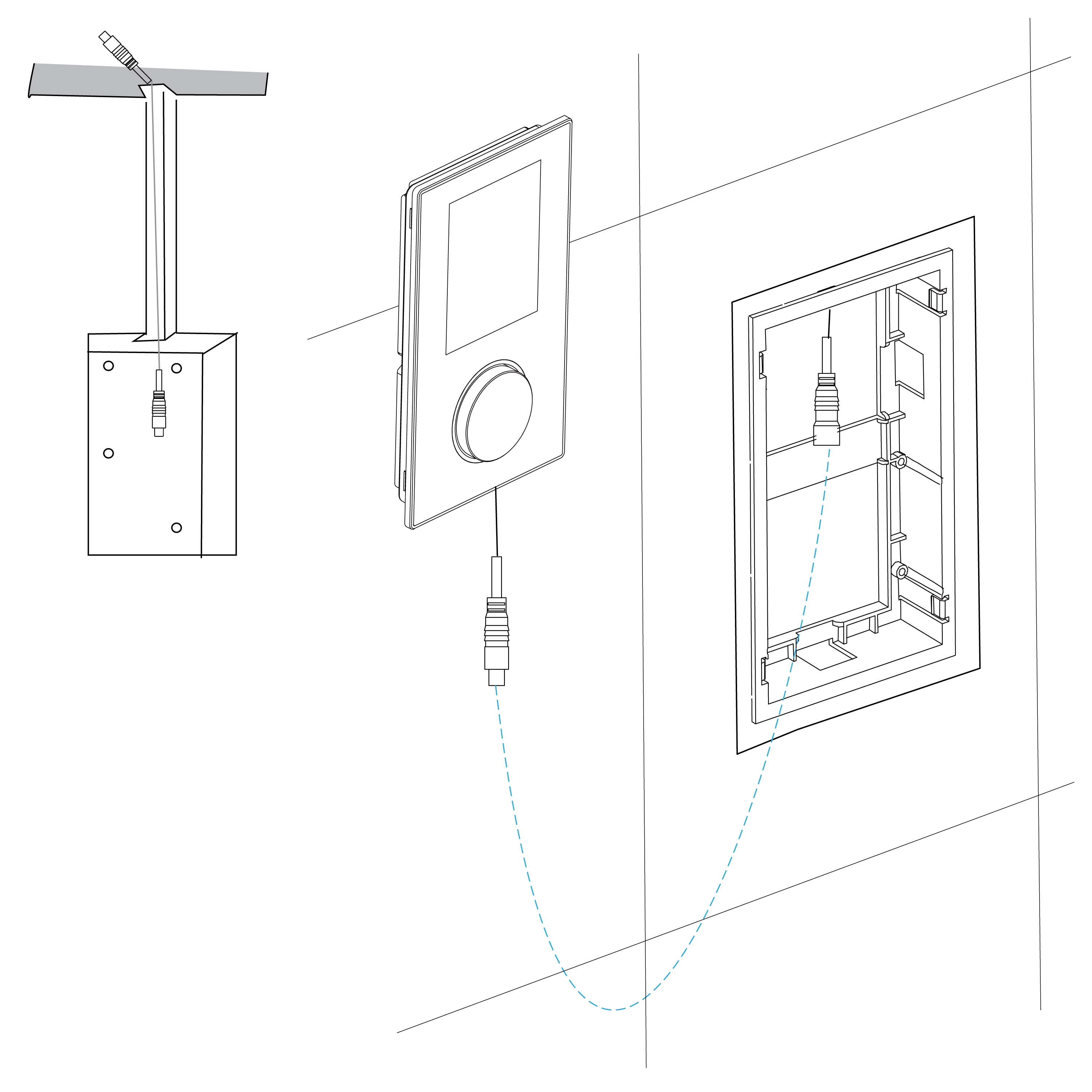
|
|
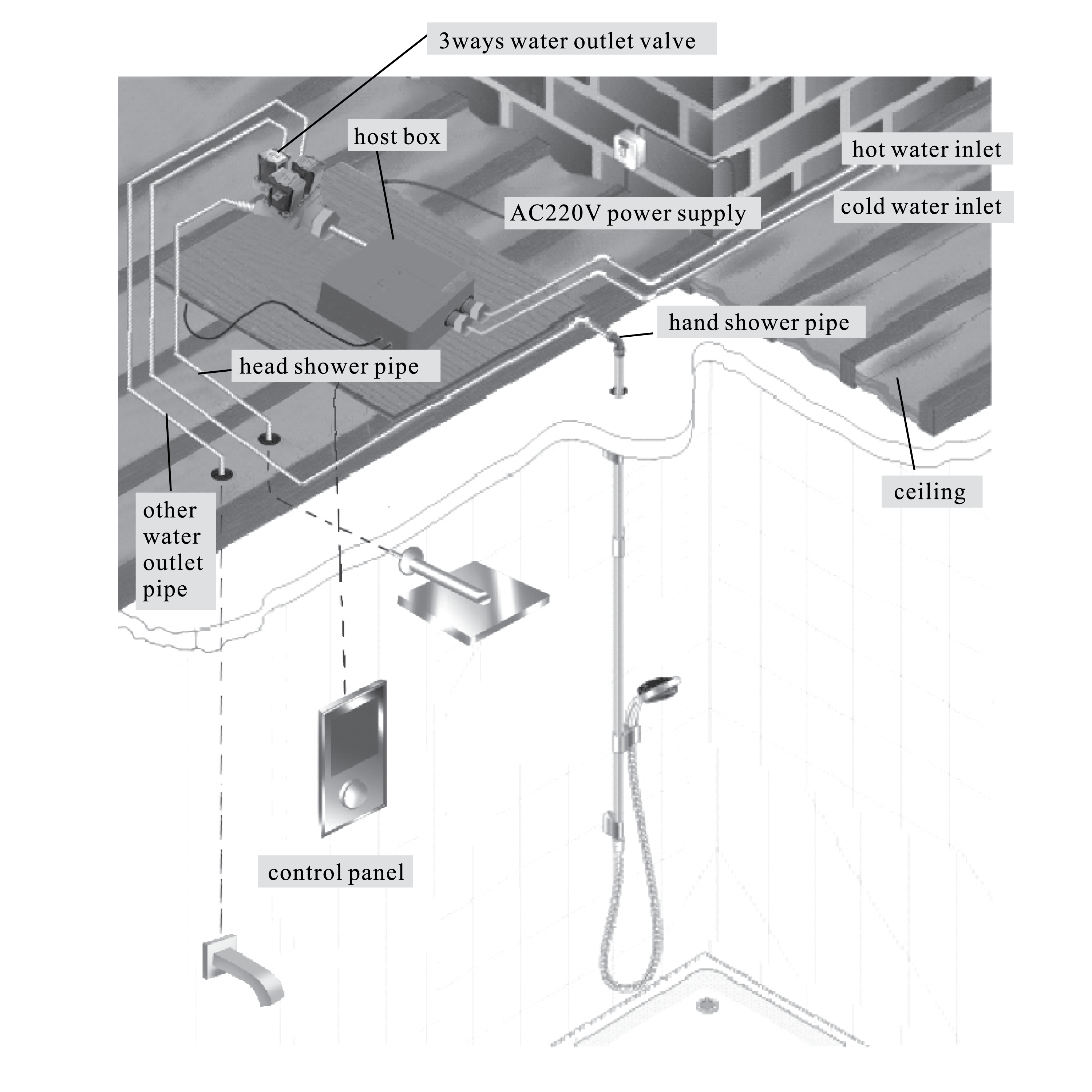
|
|
|
|
|
|
|
Step 24:
|
|
|
|
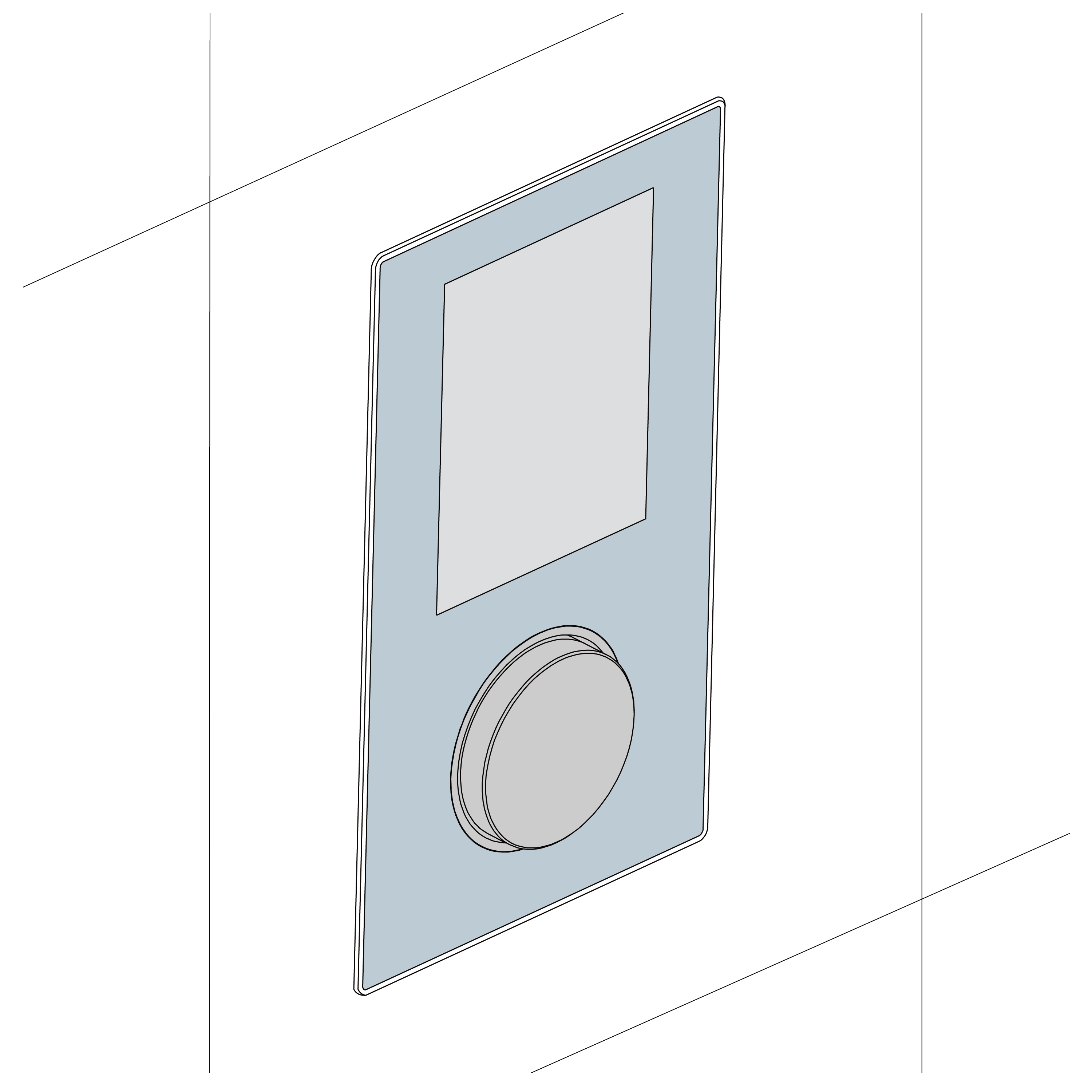
|
|
|
|
|
|
|
|
|
|
|
|
|
Features
Touch control panel - With the touch control panel, easy to use.
Digital thermostat - Keep outlet water TEMP stable, the TEMP accuracy within ±1°C.
Overheat protection - When the cold water cut off and leads the water TEMP over 49°C, the system will stop the water outlet in 2 seconds to protect the user from hot water.
Water TEMP adjust - You can set the water TEMP as you like with the TEMP setting button, and the control panel can show the ambient TEMP. The user can set the TEMP as needed, according to the personal hobby, health situation, different season.
Water-saving - You can adjust the water flow and working time as you like, the system will shut off automatically after the countdown time is up to save water.
Double power supply, more safety and reliable - When the local power supply is normal, you could use our adapter, which can transfer 100-240V to 12V power supply. 12V is a safe voltage for the human body; When local power cut off by accident, the system still works by a battery inside the host box automatically.
Easy Installation - Our faucet is made of brass, chrome polished, equipped with an installation base and standard pipe connector, easy for installation. It's compact structure, beautiful-looking, harmony with the modern decoration of the bathroom.
Notice
1. The control panel is sensitive, when installing it, please avoid to let it face directly to the water from the hand shower and the head shower, because water will get it misoperation or lock the control panel.
2. The touch button is the best sensitive area.
3. The touch panel has water splash protection technology. When the system detects misoperation, no response and need about 1 second to recover.
Function
1. Water TEMP adjust 2. Hand shower 3. Shower Head 4. Water flow adjust
|
Operation
1. Power on/off
Power on
A. After electrify (The battery without electricity or not install battery), press the fly-shuttle switch, power on and switch on the head shower automatically, adjust the thermostatic Temp function. When you hear buzzer sound, the fly-shuttle switch and LCD display would be lighting.
B. After electrify (The battery with electricity), press the fly-shuttle switch in 20 minutes from last time turn it off. When power on, open the last time spray mode and TEMP adjustable function (cold water or thermostatic function); if press the fly-shuttle switch from more than 20 minutes from last time turn it off,power on and open the head spray and TEMP adjustable function at the same time. You could hear buzzer sound, the fly-shuttle switch and LCD display would be lighting.
C. When system is on, Water TEMP and water flow will be same as that you set last time. Head shower (or hand shower) shows cursor and icon.
D. If you didn't set working time, default working time is 60 minutes.
Power off
A. When system is on, press the fly-shuttle switch to power off system, you can hear buzzer sound.
B. The system will switch off automatically when working time comes up.
Hand shower and head shower switch
When the system is on, press Spray button on the panel to switch the water outlet way between the shower head, hand shower and body jet, connections are optional, can connect to the desired shower function. When cursor and frame move to the shower head icon, the water flows for hand shower head. When cursor and frame move to the hand shower icon, hand shower comes water.
Setting
When the system is on, rotate the fly-shuttle switch to adjust the water flow, press the Setting button to adjust water TEMP and water flow. Press the Setting button and keep for 3 seconds to set working time. System will restore to adjust water flow if no press any button for 5 seconds.
Water TEMP adjust and cold water mode
When system is on, touch Setting button to enter into TEMP adjusting, cursor and frame will move to TEMP cold icon. The °C icon on the LCD panel flash, at this time you could set water TEMP from 29-48 ℃. Rotate the fly-shuttle to adjust water TEMP and you can hear buzzer sound for each step.
When the TEMP is lowest, rotating the fly-shuttle switch one round counter-clockwise to enter into cold water mode, cursor and frame will move to the cold water icon. You can hear buzzer sound when system enter into cold water mode. If you rotate the fly-shuttle switch one round clockwise, system will enter into the water TEMP adjusting again.
If there's no touch on the panel for 5 seconds, water TEMP will be memory and exit the water TEMP adjusting. Touch Setting button again to enter into water flow adjusting. °C icon on the LCD panel will stop flashing. The fly-shuttle switch backlight color will change according to the water TEMP as below:
blue color: water TEMP <= 33 ℃ blue;
orange color: water TEMP < 41 ℃;
red color: >= 41 ℃.
Setting system on time
When system is on, touch Setting panel switch to system on setting, show  icon. Rotating the fly-shuttle to setting system on time, counterclockwise rotation is to reduce and clockwise rotation is to increase, setting range is 15-60 minutes. You can hear a buzzer sound for each adjustment. icon. Rotating the fly-shuttle to setting system on time, counterclockwise rotation is to reduce and clockwise rotation is to increase, setting range is 15-60 minutes. You can hear a buzzer sound for each adjustment.
Stop setting for 5 seconds or touch Setting button, system on setting time TEMP will be memory and exit system on-time setting, switch to water flow setting, close  icon. icon.
Water flow
When system is on, rotating the fly-shuttle switch to adjust water flow by default, if system on other setting state, touching Setting button can switch to water flow setting. Cursor and frame will move to the water flow icon  icon on LCD panel flash, setting range is 4-18L. Rotating the fly-shuttle switch to adjust water flow, counter-clockwise rotating is to reduce flow and clockwise rotating is to increase flow. You can hear a buzzer sound for each adjustment. When water flow reaches the lowest and highest, no buzzer sound. icon on LCD panel flash, setting range is 4-18L. Rotating the fly-shuttle switch to adjust water flow, counter-clockwise rotating is to reduce flow and clockwise rotating is to increase flow. You can hear a buzzer sound for each adjustment. When water flow reaches the lowest and highest, no buzzer sound.
No touch on any button for 5 seconds, the water flow value will be saved. Or when you touch Setting button, water flow value will be saved and switch to TEMP adjusting.
Working time setting
When system is on, keep pressing Setting button for 3 seconds, system will enter into the working time setting icon Time will be shown on the LCD panel. Rotating the fly shuttle switch to adjust the working time. The time range is 15-60 minutes. You can hear a buzzer sound for each adjusting. No touch on any button for 5 seconds or press Setting button, working time value will be saved and switch to TEMP adjusting.
Count down display
When system is on, the LCD panel shows count down for 60 minutes if the head shower or hand shower is open.
Abnormal alarm
When water TEMP is over 49 Celsius degree, system will stop working and no water outlet automatically. You could hear 3 times of buzzer sound. And the LCD panel shows error code “EE”.
Back up battery
1) When system working based on battery, LCD panel shows the current battery status. When system working by the local power supply, and battery is not full, LCD panel shows charging status, until the battery is full.
2) When system working based on battery, the back-light of fly-shuttle button and LCD panel would become dark to save energy.
3) When system working based on battery and battery almost use out, if system is in working state, system will shut off automaticaly.l
There are two kinds of installation ways for the shower controller according to the installation site, one way is to recess mount into the wall. Another way is to build into the shower panel.
|
Battery Installation
|
|
|